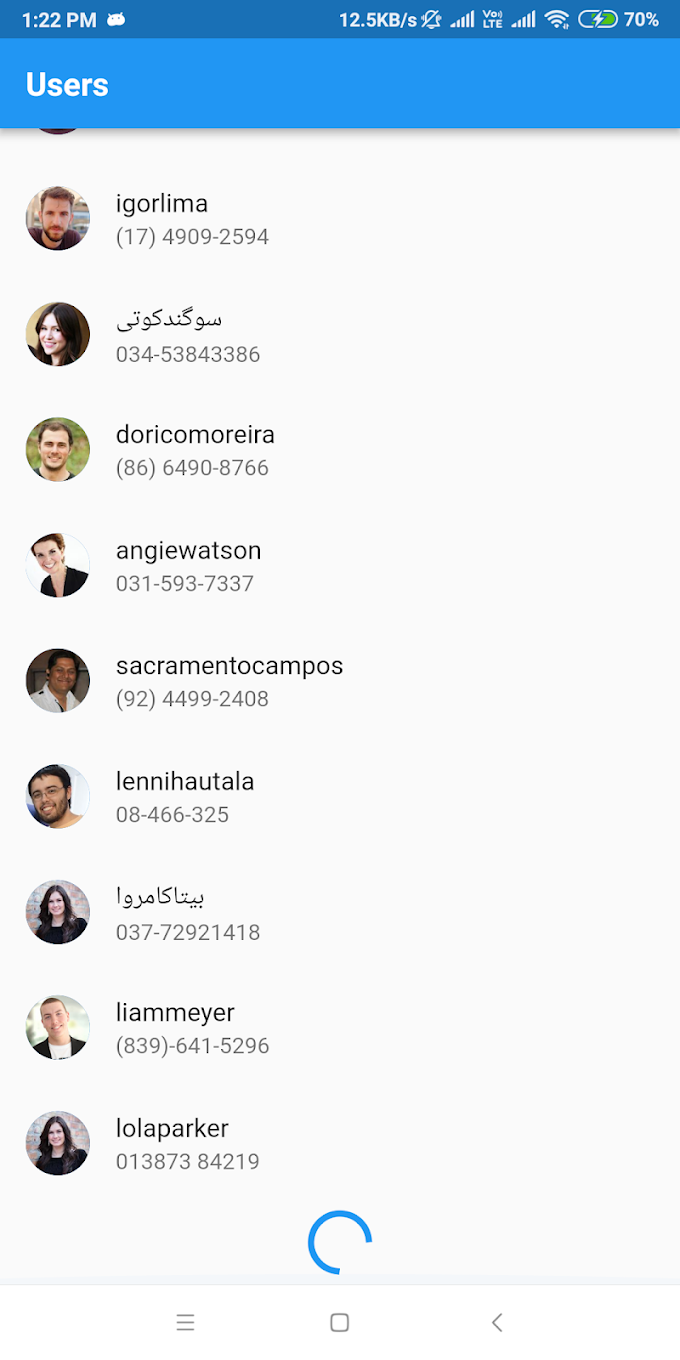Go to Java installation folder bin,
Now use the below keytool command to generate keystore file. Go to the java bin path in command line tool and use below command
keytool -genkey -v -keystore "D:/AppkeyStore.jks" -keyalg RSA -keysize 2048 -validity 10000 -alias "AppAliasName"
To check expiration of the jsk file.
keytool -list -v -keystore AppkeyStore.jks
keytool -importkeystore -srckeystore /Users/pratapkumar/Desktop/shary/sharyAppkeyStore.jks -destkeystore /Users/pratapkumar/Desktop/shary/sharyAppkeyStore.jks -deststoretype pkcs12